4.2. Adding Emails to the Project Team
Session solutions, network adjustment results, and other reports and notices will be sent to the project manager’s email address. The manager can have copies of these emails automatically copied (CC) to others on the project team (Field Members or Processors) by adding their emails to the CC list. Emails can also be removed as needed. Add an email address in the text box to the right of the “Add To CC List” button (red arrow in Fig. 4.4):
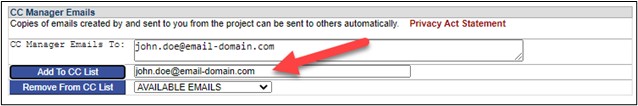
Fig. 4.4 CC’ing Team Members
Click on the ‘Add To CC List’ button, and the address will now appear on the “CC Manager Emails To:” list. If you wish to remove an email address, select the address from the dropdown list of “AVAILABLE EMAILS” and click on the ‘Remove From CC List’ button.