8.3. Add/Del CORS
After selecting the CORSs for your project, you will want to make sure they are available to all sessions. To check which CORSs are available in each session, review the “ALL SESSIONS” Occupation Table on the Managers Page. Then you can add/delete CORS from the Managers Page, as explained in Section 7.1.7 and shown in Fig. 8.18.
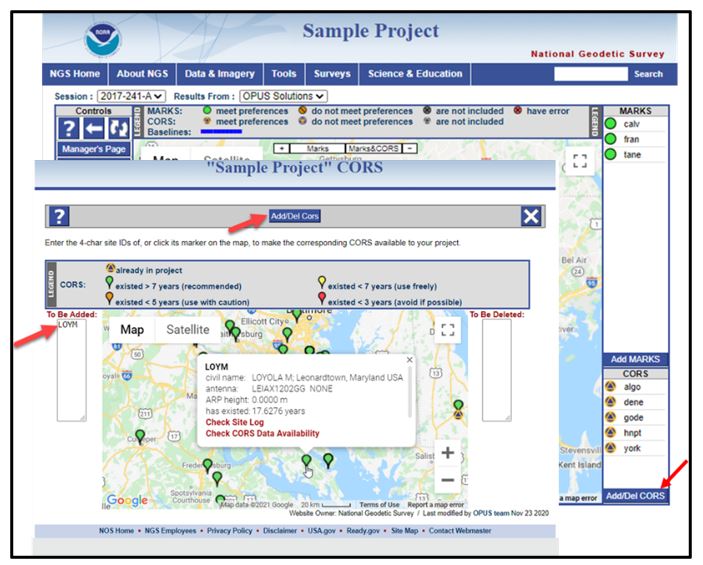
Fig. 8.18 Screen captures showing the steps used in adding a CORS from the Manager’s Page (see Section 7.1.7)