Digital Photos
Purpose
This document clarifies how passive mark photos (Bluebooking and Benchmark Recovery) are to be formatted and validated, given the configuration of the current National Geodetic Survey Integrated Database (NGSIDB) loading software. User requirements, software, loading procedures, and outreach should support the goals outlined below. Note: This document does not intend to supersede any contract requirements or preclude future improvements to the loading process, nor does it address the submission of photos of CORS stations or the use of photos in the newly developed OPUS-Projects software.
Why store photos?
Photos are optional, valuable addenda to survey control, capturing mark identification and setting condition and quality information useful for data processing, mark recovery, and appraisal for future use.
Resolution and format
Photos should have a resolution no larger than 1024 x 768 pixels; photos that are too large will be automatically resized upon upload to the NGSIDB. Orientation (landscape vs portrait) and extents are unimportant, but the photo should be rotated to open in a heads-up view. The .JPG format is preferred, but not required as all images are converted to .JPG format upon uploading into NGSIDB.
Content
As photos will be available to the public, the subject matter shall be in good taste and professional in nature. Photos of questionable quality or content, including possible privacy or copyright concerns, or distracting detail (personnel, company logos, etc.) will be rejected during a pre-load review by NGS.
Requirements
Photos are optional. However, should a user wish to submit them, then NGS encourages (but does not require) that each mark have a minimum of 3 photos, consisting of a close up, eye level and horizontal type. These are described below. The submitted photos must follow the naming convention laid out later in this document or they will not be loaded.
Photo types
CLOSE-UP: A photo taken directly above the survey mark, approximately 18 inches away from the disk. Remove any equipment, dirt, debris, water, or snow to show a clear image of the complete mark. Avoid shadow lines crossing the disk. If there is a logo cap, the logo cap should beopen to show the datum point. The intent of this photo is to clearly show the mark, its condition, and all stamping on the mark or logo cap so that it is clearly legible.
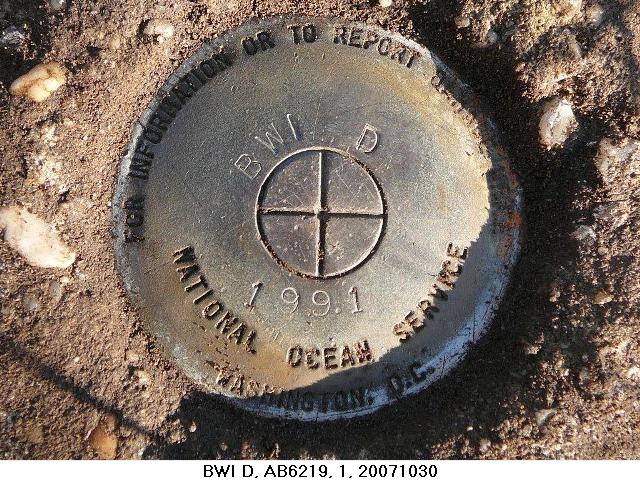
EYE-LEVEL: A photo taken directly above the survey mark from eye level to show the monument and cover an area about 1 meter in diameter, all around the mark. Remove any equipment, dirt, debris, water, or snow from the mark to clearly show the disk and the setting. If it has a logo cap, two eye level photos should be taken - one with the cap open, and another with the cap closed. The intent of this photo is to show the general condition of the mark and the immediate surrounding area, especially any condition that would be a threat to the stability or permanency of the mark.

HORIZONTAL: A daylight photo oriented horizontally, with the tripod or a target highlighting the mark location, and with reference objects, significant obstructions, or possible multi-path sources in view. Remember to record the direction the photo is facing.

File Names
Provide each photo as an individual digital file, using the file name to identify the content. The general format for file names is PID- DESIGNATION- TYPE- DATE.jpg
- PID is the NGS ID for the mark, if any, e.g., AB1234. For new marks without PIDs, leave this blank and begin the file name with the designation.
- DESIGNATION is the official name for the mark, up to 25 characters.
- TYPE Use -1- for close-up, -2- for eye-level, and -3DIR- for horizontal photos, with DIR indicating the direction the photo is facing, e.g., 3ENE for east-northeastward-looking. NOTE: a direction is required for horizontal photos due to the current configuration of the NGSIDB
- DATE is the date photographed, in YYYYMMDD format.
- Use dashes "-"to separate the above fields. Spaces are not permitted in the file name. Use an underscore "_" in lieu of spaces within fields. These separators are required to minimize UNIX file handling problems.
Examples of photos taken on 31 January 2006:
Existing Marks (with PID)
'AB1234-SMITH_RM_2-1-20060131.jpg' is a close-up photo of NGS mark AB1234'AB1234-SMITH_RM_2-2-20060131.jpg' is an eye-level photo
'AB1234-SMITH_RM_2-3N-20060131.jpg' is a horizon photo looking north
'AB1234-SMITH_RM_2-3SW-20060131.jpg' is a horizon photo looking southwest
'AB1234-SMITH_RM_2-3ENE-20060131.jpg' is a horizon photo looking east-northeast
New Marks (no PID)
'SMITH_AZ_MK-1-20060131.jpg'
is a close-up of new mark "SMITH AZ MK"
'SMITH_AZ_MK-2-20060131.jpg'
is an eye-level photo
'SMITH_AZ_MK-3N-20060131.jpg' is a horizon photo looking north
'SMITH_AZ_MK-3NE-20060131.jpg'
is a horizon photo looking northeast
'SMITH_AZ_MK-3WSW-20060131.jpg' is a horizon photo looking west-southwest
Captioning
Captioning is optional, but if done, must conform to the following convention. Note that the PID is after the designation, spaces are used instead of underscores and commas are used to separate the data items instead of dashes.
Examples of photos taken on 31 January 2006:
Existing Marks (with PID)
'SMITH RM 2, AB1234, 1, 20060131' is a close-up photo of NGS mark AB1234'SMITH RM 2, AB1234, 2, 20060131' is an eye-level photo
'SMITH RM 2, AB1234, 3N, 20060131' is a horizon photo looking north
'SMITH RM 2, AB1234, 3SW, 20060131' is a horizon photo looking southwest
'SMITH RM 2, AB1234, 3ENE, 20060131' is a horizon photo looking east-northeast
New Marks (no PID)
'SMITH AZ MK, 1, 20060131' is a close-up of new mark "SMITH AZ MK"
'SMITH AZ MK, 2, 20060131'
is an eye-level photo
'SMITH AZ MK, 3N, 20060131' is a horizon photo looking north
'SMITH AZ MK, 3NE, 20060131'
is a horizon photo looking northeast
'SMITH AZ MK, 3WSW, 20060131' is a horizon photo looking west-southwest
To place or replace a caption using WinDesc or DSWorld while in the photo editor, click 'EDIT>LABEL>STANDARD' from the main menu or press 'CTRL L'.
Press 'CTRL S' to save the changes and exit.


