STEP 2: Create Your Project in OP
Create your project via the OPUS Projects homepage, as shown in Fig. 3.
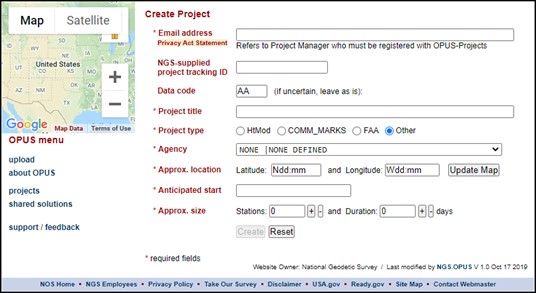
Fig. 3 Input screen to create a project in OPUS Projects
Creation of a project is limited to email addresses associated with attendees of NGS OPUS Projects Managers Training classes. Please see the NGS training calendar for upcoming class offerings or contact an NGS Regional Geodetic Advisor for additional information. The default Project Tracking ID is “0000”, which will allow you to unlock the advanced capabilities of OP. If you have an NGS-supplied Project Tracking ID, remove the default value and enter the appropriate Tracking ID. If you prefer not to access the advanced features, simply delete the default value. You will receive an email confirming the creation of your project, and providing you with the Project ID and Manager Keyword.