STEP 8: Mark Descriptions
If submitting the project to NGS, upload WinDesc Description Files for all user marks (not CORSs) to OP. A WinDesc tutorial is provided in Appendix A, which contains instructions on including Non-NCN CORS stations. If photos are already available, load them via the “Upload A Photo” button on the individual mark pages as shown in Fig. 9. GNSS Observation Field Logs can be uploaded from the Managers Page when they are available, as shown in Fig. 10. If you do not intend to submit your project to NGS, you can skip this step.
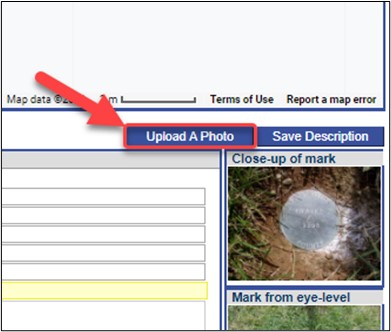
Fig. 9 Upload a photo button on the user mark page
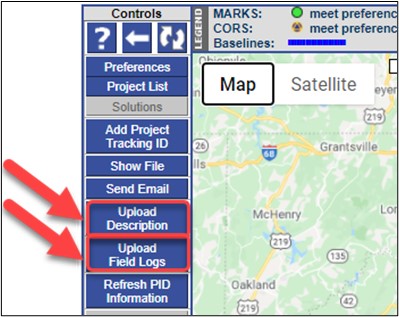
Fig. 10 Location of upload descriptions and field log buttons on the OP Manager’s Page